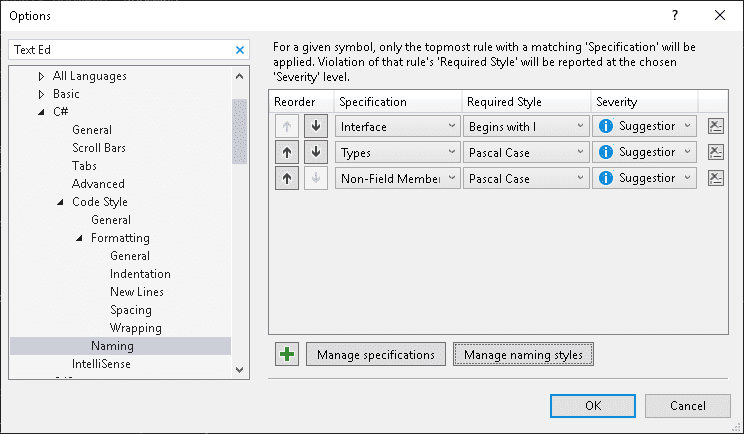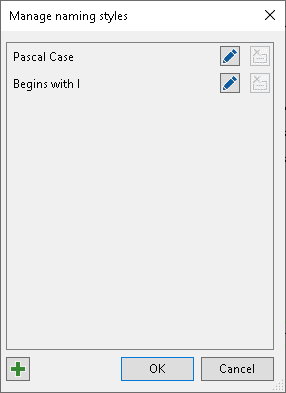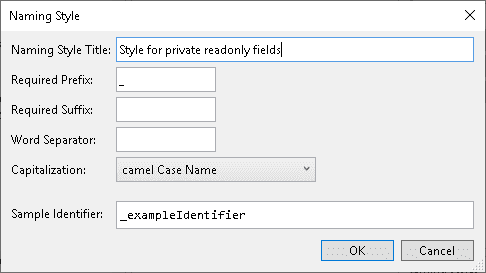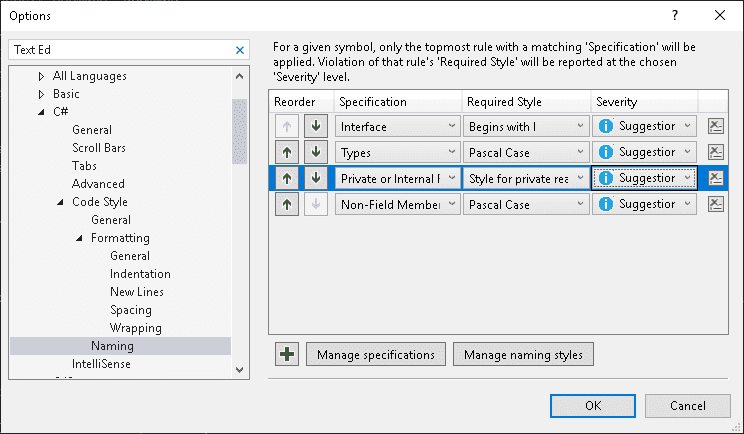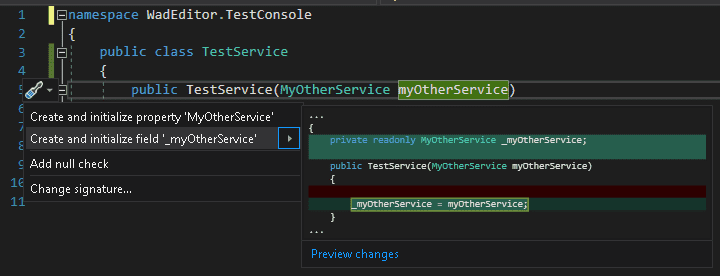How to customise Visual Studio's "Create and initialize field" to add the underscore
Mon Jan 07 2019 • Programming • Web Development
Step 1 - Starting with the Tools menu item from the top navigation menu, navigate through the menus as follows:
Tools > Options > Text Editor > C# > Code Style > Naming
Step 2 - Click the green Plus icon to open the following dialogue box:
Step 3 - Now add the following:
Step 4 - Create the configuration to use the naming style we've just created.
Step 5 - Use the "Create and initialize field"option as normal and you'll see the following.